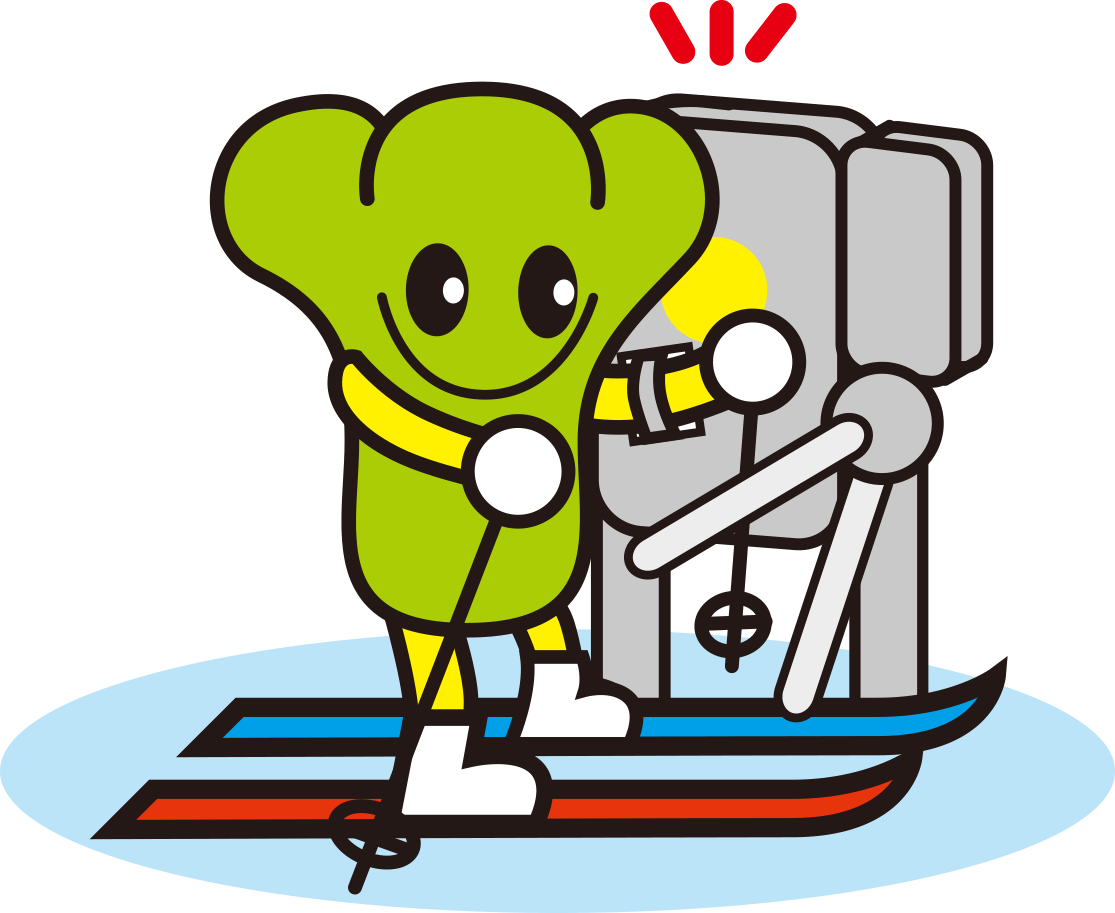IC lift tickets
WEB ticket links for purchase
Service only available in Japanese
About IC lift tickets
Nozawa Onsen Ski Resort offers you a reusable IC card lift tickets type and automatic gates to make your day with us faster and easier. The IC lift ticket can be used over multiple days and can be scanned from inside your ski wear. You will have no need to show your ticket to resort staff at the gates and have more time to spend on the slopes !
See below how to use the IC tickets, the online purchase methods and more.
※Some IC lift ticket requires a security deposit at the time of purchase. The deposit will be refund when the IC card is returned to the ticket counter.
How to use IC tickets
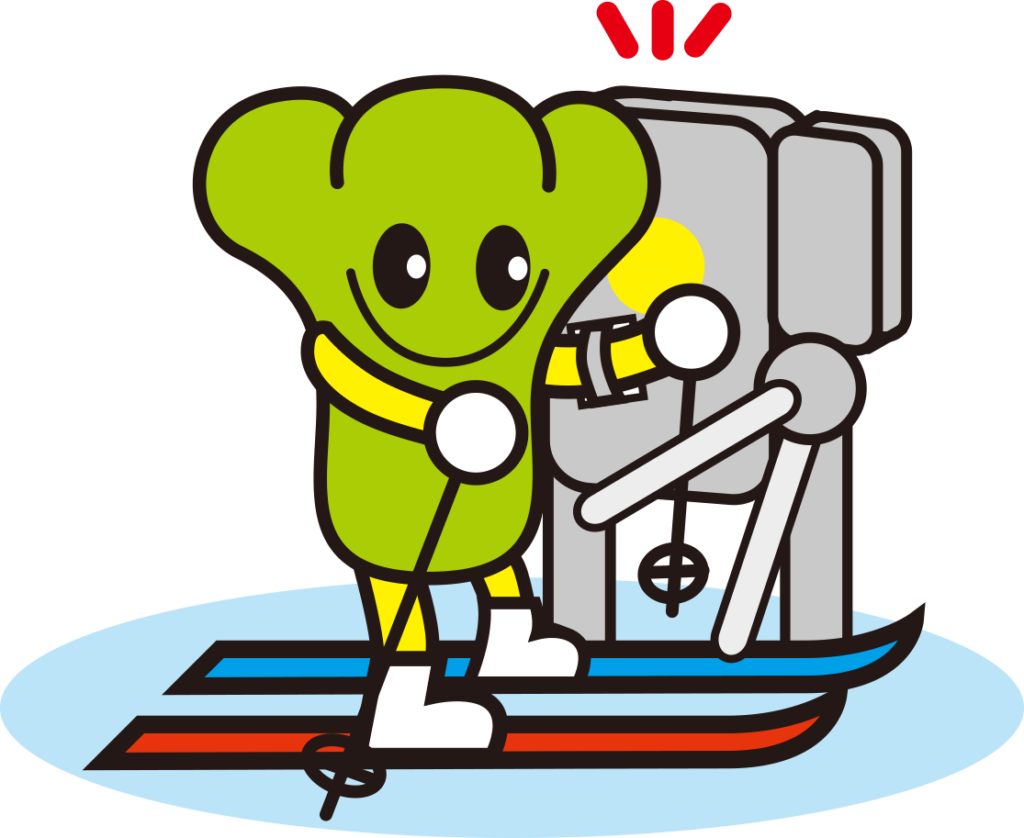
- As the gates are touchless, you can keep your IC ticket in your pocket as you pass through it.
- Please ensure to keep your IC ticket on your left side (gate side).
- Do not touch the gate. As the bar lowers, move straight through.
- Preschoolers children don’t require a ticket but must pass through the gate with an accompanying adult.
- Please keep your IC ticket separated from other IC cards or previous resort tickets.
- Do not keep your IC ticket in your wallet, with your mobile phone, cigarettes, etc. The IC ticket may not be read due to the interference aluminum foil (eg. credit card chip), or coins’s metal can create.
- If the gate doesn’t open, please call the lift staff near you.
IC ticket types

The following IC ticket doesn’t require a security deposit at purchase !
- 1 day to 3 days ticket
- 4 hours ticket
- Sightseeing Gondola ticket
- Night Ski ticket
※ This ticket cannot be reissued, exchanged for cash or refunded.
※ A ¥ 500 security deposit not needed.
※ If you keep this ticket, you can used it for your next online purchase. If you do not need your used ticket, please return it to the lift ticket window or return box.
Tickets purchased together must be redeemed in one go. e.g. If you buy 5 tickets, you must redeem all 5 at once and you CANNOT redeem 2 tickets on Saturday and 3 tickets on Sunday.

The following IC ticket requires a security deposit at purchase !
- Season Pass & Points ticket
- Partially free tickets
- Regular customers may also purchase this ticket if they plan to purchase tickets online multiple times.
※In addition to the ticket price, ¥ 500 is required as a security deposit at the time of purchase. The security deposit will be refunded at the ticket center when the ticket is returned.
Please return all season tickets, point tickets, etc. after use or at the end of the season.
🚩Refunds will only be issued for tickets purchased in the current season. If it’s damaged or lost, it cannot be refunded.
The good sides of WEB ticket !


You just need to show your QR code at the ticket counter ! What a smooth way to get your ticket !
If you purchase you ticket in advance, the day you come just go directly to the ticket center counter and show your QR code only to receive your ticket. No need anymore to take off your glove, get your purse, etc, saves your time, get your ticket and let’s GO on the slope !
Introduced last year, you can also buy your ticket at the Skiosk by credit card to access faster to the slopes ! Same-day ticket sales only. No exchange ticket possible at this machine.


From the 2nd times, no need to stop at the ticket counter anymore ! Just purchase online on WEB ticket and go directly on he slopes !
Once you have a ticket there is no requirement to go back to the ticket counter. You can simply re-validate your ticket online multiple times. No need to wait in lines on busy days just head straight to the slopes.


Recharge your IC ticket while on the slopes ! You want to hit the slopes one more last time … you can do it with the recharge !
Enjoy last minute ride even when your ticket is out of point or time. Simply go on WEB ticket, recharge, and have fun. No need anymore to go back down at the ticket center. Enjoy a strees-free mountain riding day ☆
※Caution Notes on Web purchase※
When you make an online purchase to an existing IC ticket, all unused hours/ days/ points will be over-written. Please ensure to use all time before recharging !
Online purchase step by step
First-timer customers
STEP .1 Click on “First-timer Customers” to access the dedicated WEB ticket and select the lift pass you wish to purchase after agreeing to the Terms of Use. Make a credit card payment after agreeing to the Terms and Conditions. (Link above)

STEP .2 A QR code will be issued and sent to the e-mail address you provided during the purchase procedure (STEP .1). Be sure to bring your mobile phone with you as you will need the QR code when redeeming the lift ticket. It is recommended to take a screen shot. If you purchased from a PC, please print the QR code and bring it to the lift ticket window.

STEP .3 Lift tickets can be picked up by presenting the QR code at the ski ticket center.
Tickets purchased in one order must be redeemed in one go. e.g. If you buy 5 tickets, you must redeem all 5 at once and you CANNOT redeem 2 tickets on Saturday and 3 tickets on Sunday.
Customers who already have an IC ticket for Nozawa Onsen Ski Resort
STEP .1 Click on “IC Ticket Holder” to access the dedicated WEB ticket and select the lift pass you wish to purchase after agreeing to the Terms of Use. Enter the serial number written on your IC ticket. Make your payment by credit card.
Once the charge is complete, you can head directly to the gates without having to stop at the ticket center.
*It may take up to 15 minutes for the purchase information to be reflected on the automatic gate.

STEP .2 For Points ticket & 4 Hours ticket holders, if you ran out of time/points, you can still recharge your lift pass while being on the slopes by following STEP .1
FAQs
📌Q: What is the deposit for IC tickets ?
A: A refundable ¥ 500 security deposit is taken when purchasing certain ticket types. The deposit is refunded when the IC card is returned, but only during the season of purchase.
No refunds will be given for lost or damaged tickets.
📌Q: Can I cancel my tickets after purchase ?
A: No. Tickets may not be refunded, canceled or changed after purchase. Please choose carefully.
📌Q: How can I pay ?
A: If you purchase from a lift ticket counter, you can use cash, credit card and some pre-paid travel cards. When purchasing online, you can only pay by credit card.
Bank transfers and convenience store payments are not possible.
📌Q: What kind of credit card can I use ?
A: VISA/MasterCard can be used.
📌Q: Can I use any surplus point tickets ?
A: You can use surplus point tickets anytime during the season of purchase.
📌Q: Is it possible to make a purchase from a smartphone ?
A: Yes it is possible. Purchases can also be made from a PC or tablet.
The software is not compatible with feature phones.
📌Q: Can I take the IC ticket home ?
A: Yes you can. Your IC ticket can be re-used if you make a ticket purchase online for your next trip. Please note that first-time online purchasers will need to collect the ticket from the lift ticket office before heading to the gates.
📌Q: What is the difference between “receive QR code” and “charge an IC ticket”?
A: For online ticket purchases, 1st time ticket buyers need to receive a QR code to redeem their IC card at the ticket office.
If you already have an IC card you can simply re-charge it online, using the serial number on the card. No need to go to the ticket office.
📌Q: For online purchases, can I purchase multiple tickets for my friends ?
A: Yes, it is possible. A QR code will be sent to the purchaser for first time tickets. However, tickets purchased in one order must be redeemed in one go. e.g. If you buy 5 tickets, you must redeem all 5 at one go and you CANNOT redeem 2 tickets on Saturday and 3 tickets on Sunday.
If you are recharging multiple cards you will need all serial numbers for the tickets you wish to re-charge.
📌Q: After buying a season pass do I need to go to the ticket office at any time ?
A: No. If you purchase a season ticket at the counter and have received your IC card you do not need to go back to the counter at all.
If you have purchased online, you only need to go to the ticket counter at the Nagasaka Gondola station on your first day to redeem your QR code for your season ticket. After that there is no need to go to the office.
📌Q: My lift ticket is not working. What should I do ?
A: If your IC card is not working at the gate please ensure that it is not being interfered with by a mobile phone, coins or any other IC cards like credit cards. Transfer your lift ticket to a separate pocket.
If it still doesn’t work please enquire at the lift ticket office.
📌Q: Do I have to show my lift ticket every time ?
A: No. You can pass through the gates without showing your ticket. Please not that season pass inspections are occasionally carried out at the gates.